204 views admin 2025-08-08
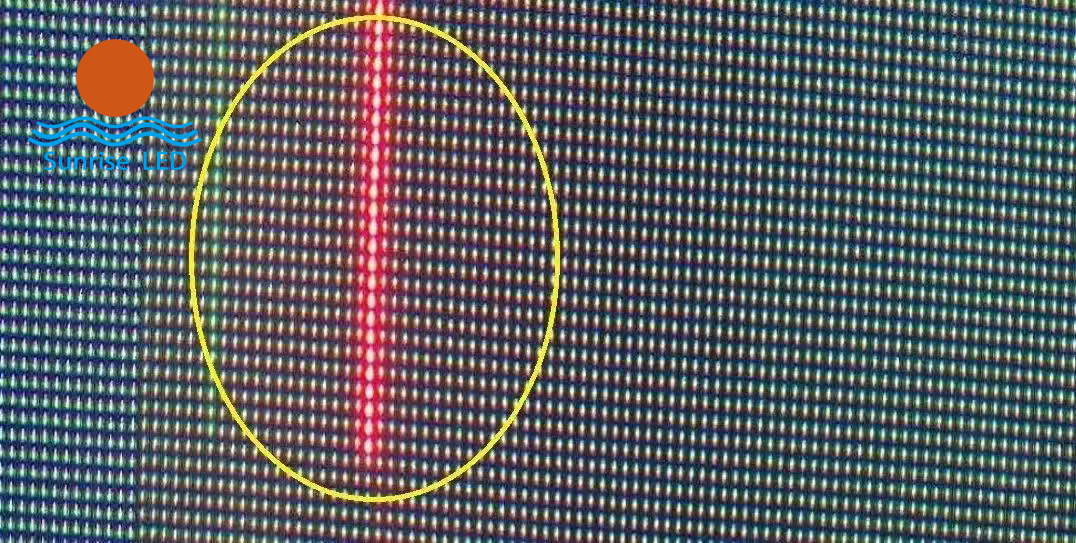
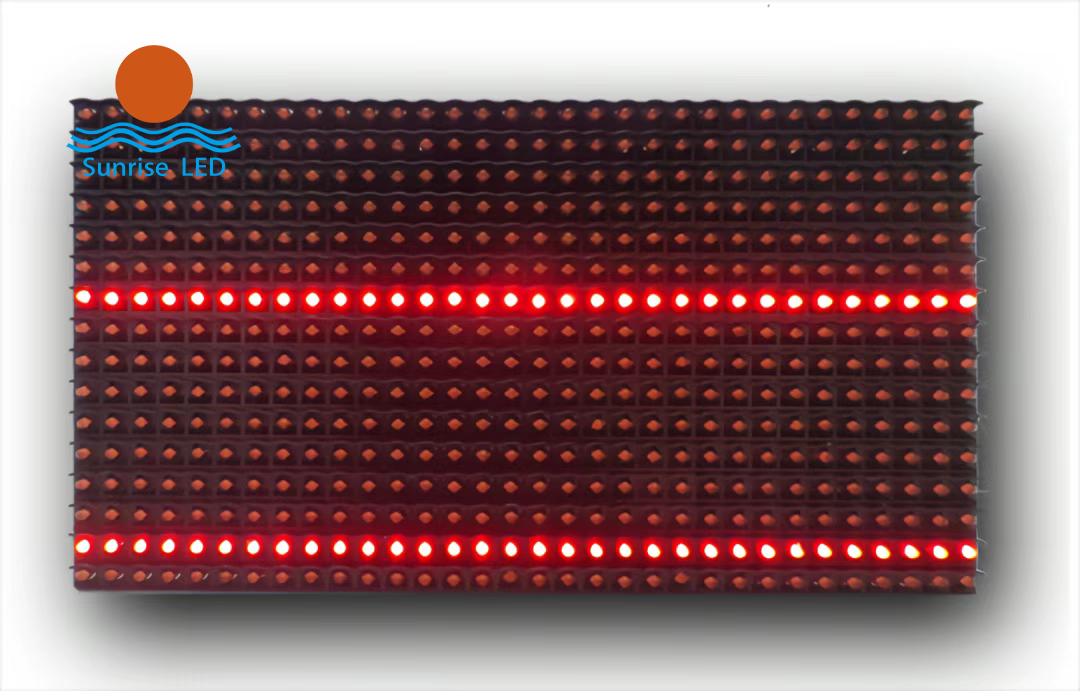
At present, the naked eye 3D large screen market is hot, and 3D technology is also known as 3D di...
Sunrise’s p2.604 curved LED display lights up under the Eiffel Tower Sunri...
Concert activities are popular in the United States, and sunrise’s products have been wide...
Sunrise 264 square meters Galaxy 3115 series mesh led facade in Armenia Sun...
Doris, as a new salesman, won three orders in two months. It’s great. Jack, the bu...
640w and 800W full spectrum led grow light It can be folded for convenient transportatio...
The latest project, Saudi Arabia LED MESH FACADE. Ultra-high brightness, ultra-light LED display ...